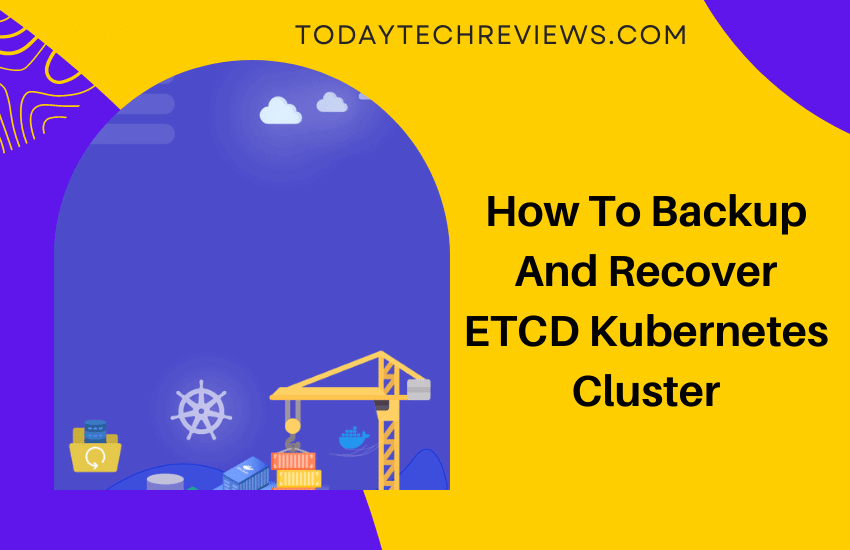There are several important steps to backup and recover ETCD Kubernetes clusters. As Kubernetes’ primary data store, ETCD constantly needs to be managed properly so that data is always secure and accessible. The configuration of ETCD can be difficult to handle and a time-consuming operation. As a software developer, you may encounter the issue of losing a Kubernetes cluster due to this complexity. This problem can be quite disruptive, so minimizing its effect will improve your workflow. Learning to backup and restore successfully, you can successfully meet cybersecurity best practices and industry standards. Read the following guide to backup and recover ETCD Kubernetes clusters.
Table of Contents
Take a Snapshot
First, take a snapshot to recover and backup an ETCD kubernetes cluster. The ETCD server is where the Kubernetes stores all its important information, so it’s crucial to backup the existing storage. Doing this will restore the overall cluster. Check the backup command flag that is in operation. Then, take a snapshot with the “etcdctl” command. Next, verify that the snapshot you took was successful. Do not run the status command after this step. This error might trigger the backup process, regardless of the outcome. Instead, save the certificates and key files by compiling the ETCD directory. Finally, use this snapshot to determine the state of the cluster. Certainly, taking a snapshot enables you to recover and begin backing-up your Kubernetes cluster.
Automate Snapshot for Data Backup
Next, you can simplify this process by automating the ETCD back-up. Schedule an automatic snapshot of the ETCD code by first creating your own etcdctl container. Create a script so you can make a snapshot of multiple ETCD commands simultaneously. Use a “kubectl” command rather than hard-coding the values to retrieve key information. Automating this process will spare you from any future difficulties throughout restoration. Surely, automate data backup snapshots to backup your Kubernetes cluster.
Use Proper Tools
Next, implement helpful software tools to streamline your application development and cluster resolution. Use an advanced JFrog and kubernetes registry to give you control over your entire development process, from code to cluster. This allows you to collect and track your existing artifacts — while mitigating any Kubernetes cluster vulnerabilities. These programming resources help you trace content and any dependencies occurring within your Kubernetes Docker operation. This step alleviates the headache of losing a Kubernetes cluster by providing insight on each layer of your application. Indeed, use the proper tools to restore and resolve Kubernetes errors.
Copy Snapshot to a PVC
Thirdly, copy the snapshot you took to a PVC to restore the cluster. After taking a snapshot of the data, you can copy it to the pods using a PersistentVolumeChain (PVC). Install the NFS Server Provisioner using a Helm chart. Adjust the storage size when creating a PVC to match your cluster settings. Using your advanced registry, create a manifest file and refer to your registry information in the code. Apply the resulting manifest to the Kubernetes cluster, which will generate a new pod with an attached PVC. The PVC, in turn, will be attached to the mount point of the new pod. At this point, copy the snapshot to the PVC using the pod’s mount point. Finally, verify that the snapshot exists and delete the pod, as it is no longer necessary. This is another helpful method to solve the complication of a lost etcd Kubernetes cluster.
Verify Master Leave Consistency
Furthermore, verify that you don’t get trapped by any software bugs in the Kubernetes backup process. The master leave consistency bug freezes old apiserver leases, so you must remove these directly. To check if you are affected, analyze the endpoints resource of the apiserver. After, identify whether you have more address than masters. If so, remove it manually inside the cluster. Delete all the leases altogether to locate the remaining API servers. At the end, these servers will automatically recreate their respective leases. So, check the endpoints resource again to verify the bug has been eliminated. Absolutely, verify master leave consistency to backup and restore vulnerable Kubernetes clusters.
In conclusion, there are many key steps to deal with the loss of a Kubernetes cluster. First, you can take a snapshot to recover the etcd cluster. After, you can automate this process with the power of artificial intelligence. You should always implement the best software management tools—namely an advanced docker registry. Furthermore, you can copy your snapshot to a PersistentVolumeChain (PVC). Finally, check for any bugs to smooth out the process for the future. Following these crucial steps will ensure that you can recover and backup Kubernetes clusters with ease.